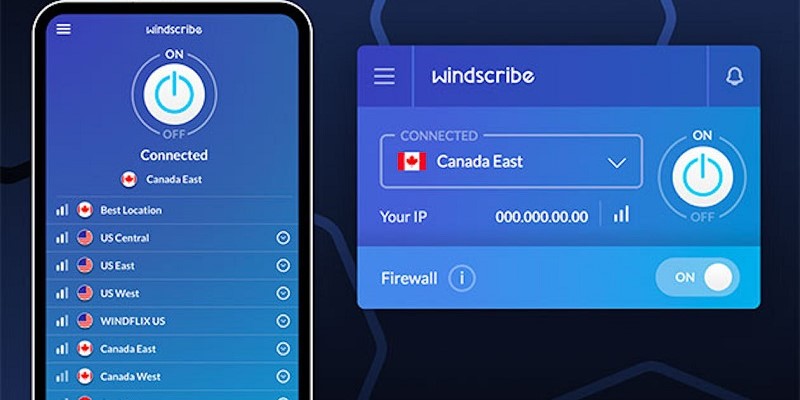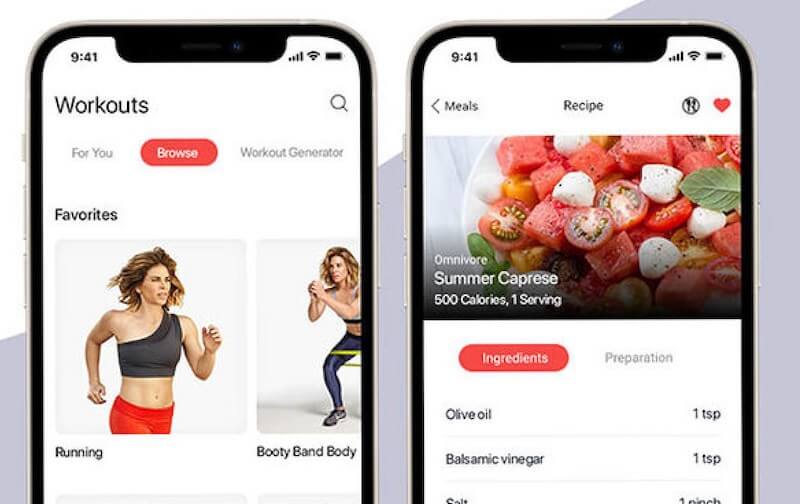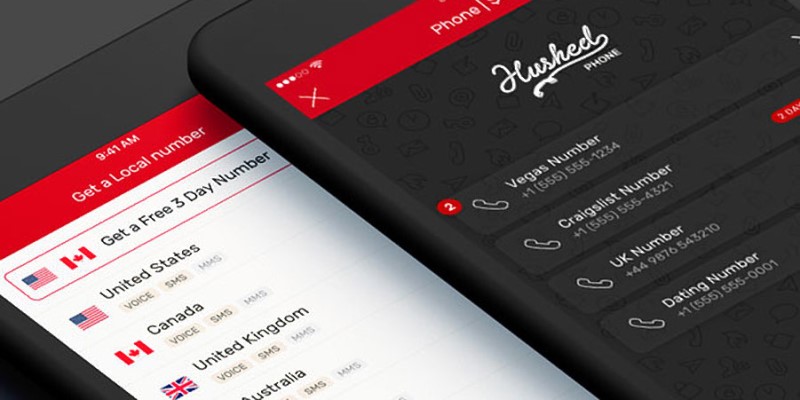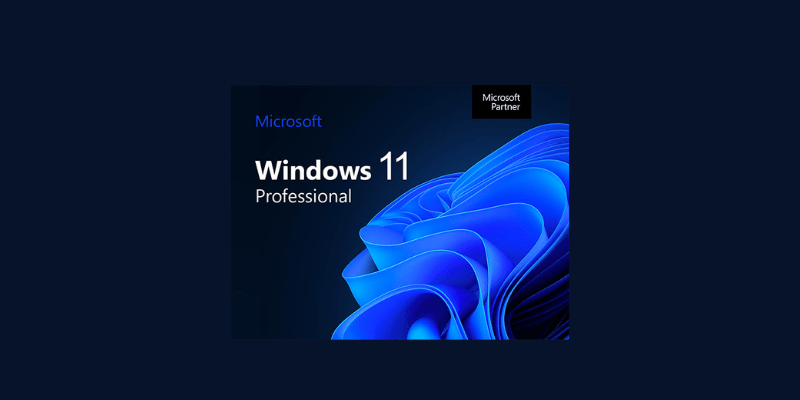$39.99 iScanner App Documents Scanner Lifetime Subscription
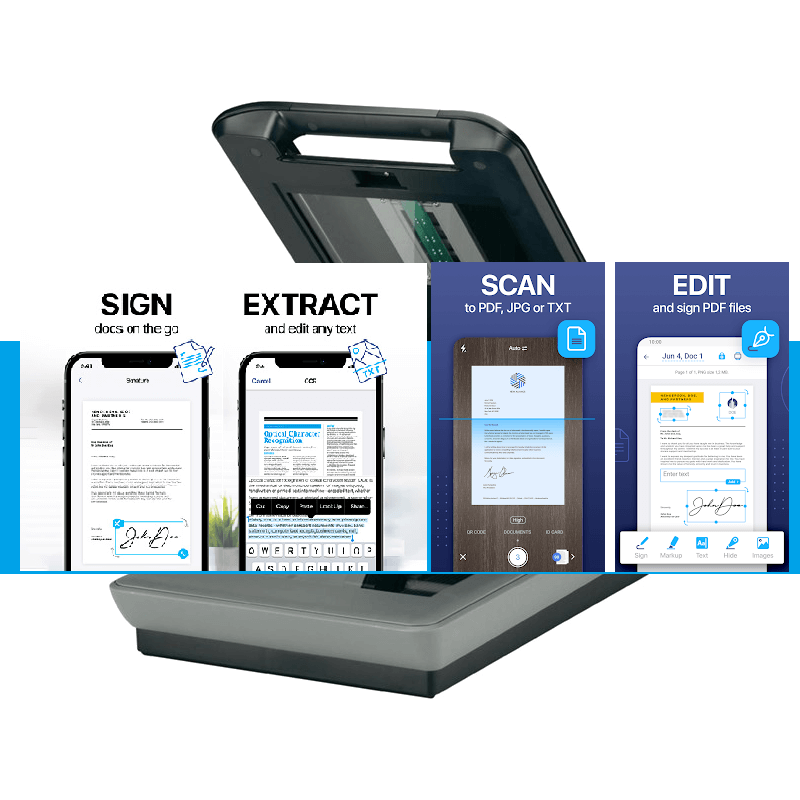
Do you ever find yourself in a situation where you need to scan a document, but you don’t have a scanner handy? Maybe you’re at the library and need to scan a book chapter, or at the store and need to scan your receipt. Whatever the case may be, did you know that you can use your smartphone to scan just about anything? All you need is a scanning app and your phone’s camera. Today, I would like to show you an smartphone application that can help you scan any documents or ID Cards, books, receipts with your only smartphone. This app is called iScanner and this time the provider of the app offer a lifetime access to the app on smartphone for only $39.99.SSS
iScanner is a US-based digital tool that helps to solve everyday, business, and educational tasks. iScanner turns your device into a powerful digital office and even more. It allows you to scan and store documents, receipts, business cards, and whiteboards in PDF or JPEG format. You can also share them via email or any other cloud storage service like Dropbox, Google Drive, or OneDrive.
System Requirements
- For Apple iPhone users ONLY
- iOS 13.0 or later
- iPadOS 13.0 or later
Offer Details
- Length of access: lifetime
- Redemption deadline: redeem your code within 30 days of purchase
- Access options: mobile
- NOT available in Argentina, Venezuela, Spain, Italy, Mexico, Russia, Chile, Ecuador, and Japan
- Only available to new users
- Version: 4.16
- Updates included
Features
Document Scanner
- Scan contracts, paper notes, fax papers, books, & other documents
- Edit, e-sign it or add stamps
- Store your scans as multipage PDF or JPEG files & share everywhere easily
Various Scanning Modes
- ID card & passport. Designed for fast & convenient scanning of ID documents
- QR code. Read any QR code with your device camera
- Count. Count similar objects automatically via camera
- Math. Point your device camera at a math expression, whether handwritten or typed, & get a solution instantly
- Area. Measure an object’s length & calculate the total room area
PDF Scanner
- Scan documents & photos to PDF, JPG, or TXT
- Easily scan multiple pages into one document
- Mark up the main parts of any documents or blur the sensitive information
- Recognize text from any scannable object with OCR
- Put your electronic signature or stamps on documents
-
Get rid of curves, skews, and warps on your scans with AI-empowered scan straightener Handy Document Editor & File Manager
- Edit scans using color correction & noise removing features
- Use file manager with folders, drag & drop, and document editing features
- Protect your confidential scans by locking folders & files with PIN
Easy Documents Sharing
- Scan documents & share them in just a few taps via email or messengers
- Print contracts & invoices right from the scanning app
-
Share & upload scanned documents to cloud services like Dropbox, Evernote, or Google Drive
- This offer will be going to expire at anytime
This post written on :