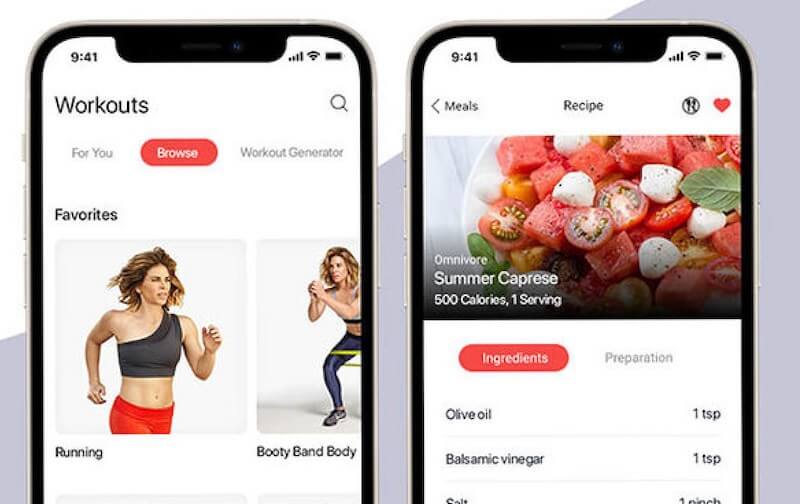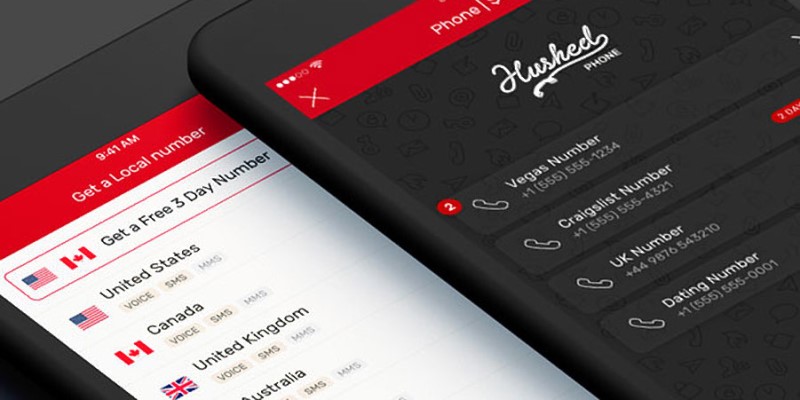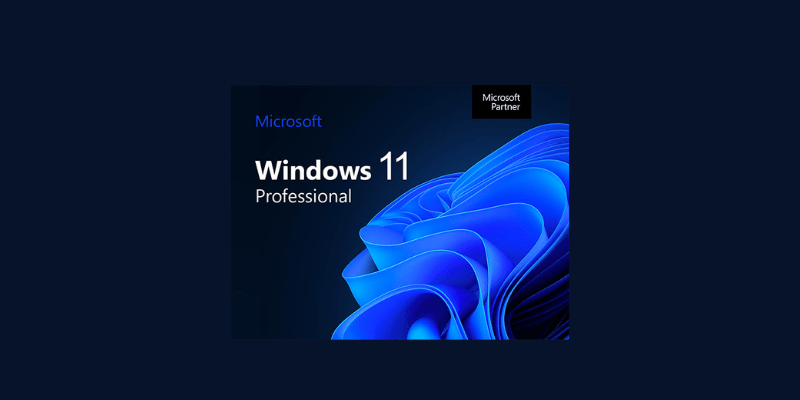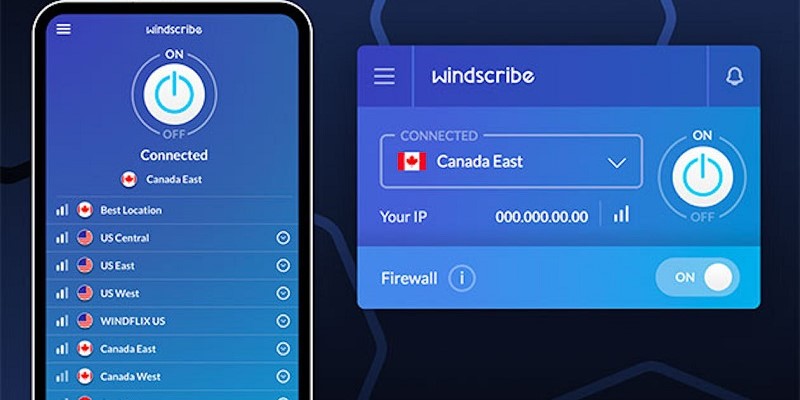$6.99 JustStream PRO Mac Mirror Display App Lifetime Subscription
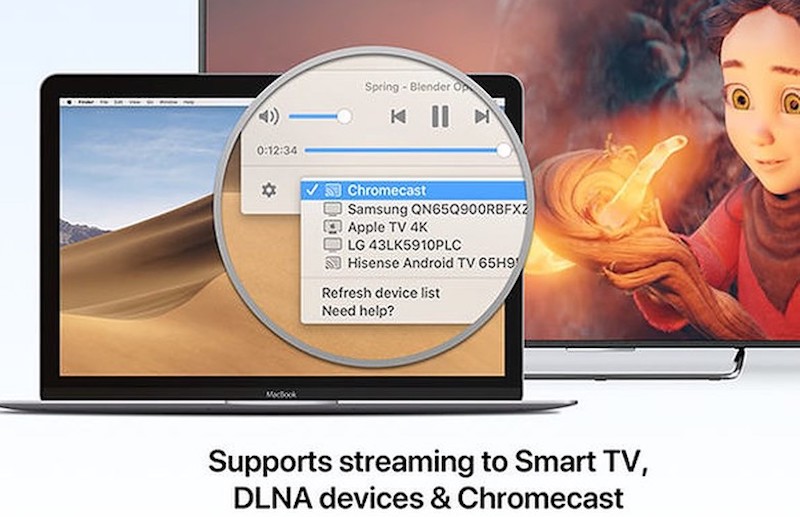
JustStream PRO is the perfect Mac mirror display app that delivers everything to the larger screen of your TV. It is not just videos you can mirror from MacBook to TV or from Mac to TV, it is also images, presentations, audio, or software apps. JustStream PRO supports various TV brands and services, including such well-known names as Samsung, LG, Sony, Panasonic, Roku.
If you have an Android Internet TV that accepts Chromecast from other devices, and you have a lot of HD videos on your Mac computer. You want to send it to your internet TV but you don’t know-how. JustStream is the best solution that can help you watch any video that stored on your MAC to watch on TV. Now you can download any video from the internet. Then added the single by single file to the JustStream playlist, connect both TV and Mac computer to the same wifi network. Select TV Chromecast devices and start to watch your video on TV.
1 Day only!
- Mirror your Mac screen to any display in the house
- Capture cursor movements as well as mouse clicks
- Set the quality to either Auto, Full HD (1080p) or HD (720p)
- Regulate the dimensions of mirrored content to fit your TV screen
- Stream local files in real-time without any interruptions or major slowdowns
- Customize subtitle color, size, & font
System Requirements
- Mac OS X 10.12 or later
Offer Details
- Length of access: lifetime
- Redemption deadline: redeem your code within 30 days of purchase
- Max number of devices: 1
- Access options: desktop
- Software version: 1.2.245
- Updates included
How to redeem the purchase
After you had finished the purchase, open email or go to stacksocial user’s dashboard. Then do the same as the guides below
- Click the Download Link
- Right click to open the Software in the Download folder
- Drag the app to the application folder
- Open the LaunchPad to open the app
- Copy and Paste the Serial Code into the Activation Code Field
- Click activate
- You should see a confirmation that the PRO version was successfully activated You’re all set! You’re now subscribed to JustStream Pro: Lifetime Subscription.
Tips
To make sure the software works properly, you must do:
- Connect the Mac computer and your TV screen to the same WIFI network
- Open JustStream software and Add videos to the playlist. Hit the plus button at the right conner to add video.
- Select the TV on the list to broadcast.
JustStream works with AppleTV, Android TV, Samsung Smart TV, Sony Internet TV, ChromeCast and others TV that supports Airplay, or others Android TV
Note: This offer could expire at any time
This post written on :