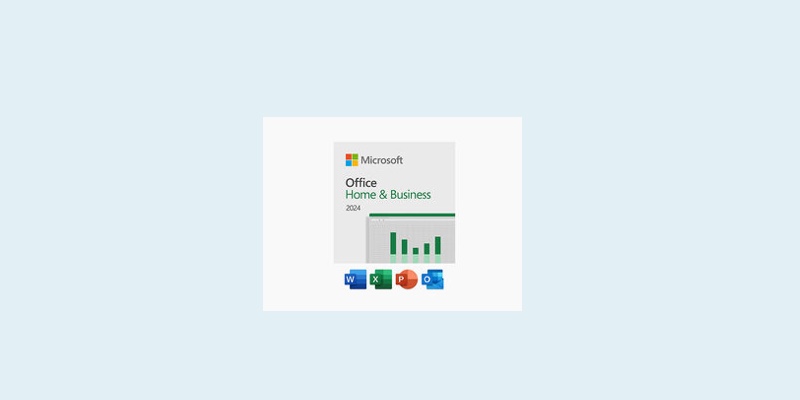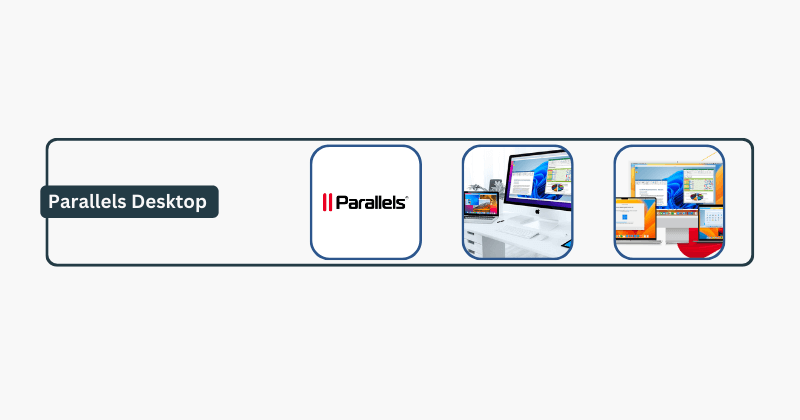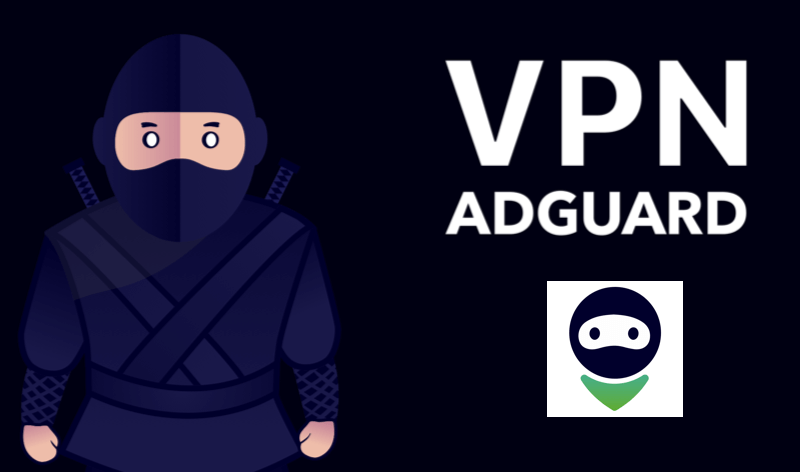TextSniper for Mac Lifetime Subscription $3.99
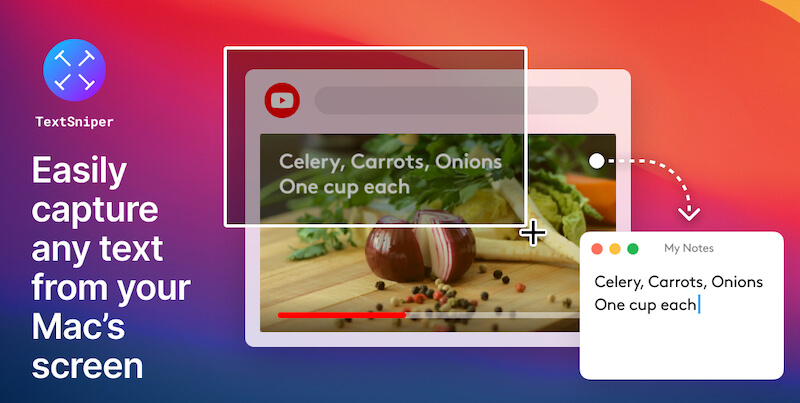
TextSniper for Mac is an powerful software for Mac computer can help to capture non-selectable text from YouTube videos, PDFs, images, online courses, screencasts, presentations, webpages, video tutorials, photos,…instantly. Blazingly fast and lightweight OCR (optical character recognition) software for mac that helps extract any text from your screen. Moreover, turn recognized text into speech on the fly. With just one click, instantly convert any image to text and paste it as editable text to notes, messenger, or any other app. No more retyping! Speed up your workflow with TextSniper and stay productive.
Details
- Length of access: lifetime
- This plan is only available to new users
- Redemption deadline: redeem your code within 30 days of purchase
- Device per license: 1
- Access options: desktop
- Software version: 1.6.0
- Minor updates included
- Major upgrades and features come at an additional upgrade cost
** Requirement
- macOS 10.15 or later
Features
- Use your Apple mobile device camera to quickly capture text from a photo or scanned document
- Extract text from anything on your screen using Advanced OCR technology
- Blazingly fast & accurate text recognition
- Text-to-speech. Automatically turn recognized text into speech
- Easily scan QR codes & barcodes
- Simple & easy-to-use minimalistic interface
- Customizable shortcuts
- Privacy-focused. TextSniper doesn’t collect any user data. All text recognition get processed on your mac
- Offline mode. No internet connection required
- Multi-language support: English, German, French, Spanish, Portuguese, Italian, Traditional and Simplified Chinese running on macOS Big Sur. On Catalina, English only
-
Regular updates with new features & OCR improvements
- This offer will be going to expire at anytime
How It Works
To quickly OCR a portion of the screen, simply press Command(⌘)+Shift+2 or select Capture Text from the menu bar. Then select the area of the Mac screen, and voila! The text is instantly recognized and copied to the clipboard. Now you have fully editable content ready to be pasted (Command+V) as plain text into any app.
This post written on :